How To get detailed Battery Information on a Windows System
If you like information overload and you have a thing for stats, then you can generate a detailed battery report on your windows system with the help of the powercfg program on a Windows system.
You can generate a battery report on Windows by running from the cmd line or Windows Terminal:
powercfg /batteryreport /output "C:\Users\(your windows username)\battery_report.html"
In the screenshot below, my username is ‘Olusola’, replace that with yours to generate the battery report
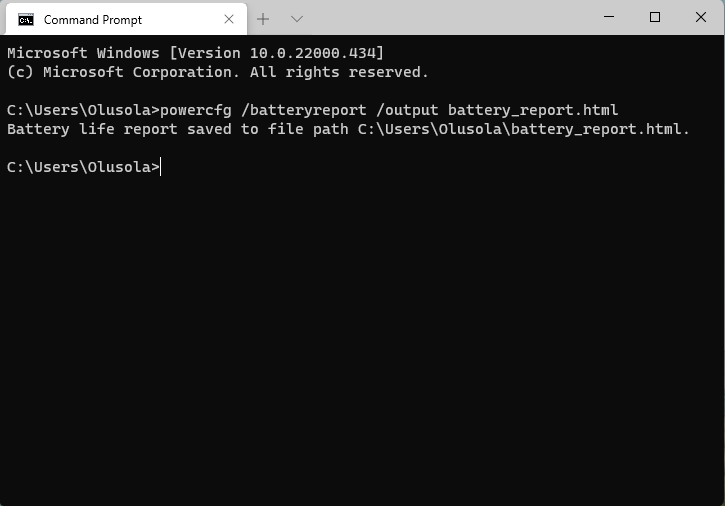
Open the generated html file with the web browser of your choice and it will look something like below:
